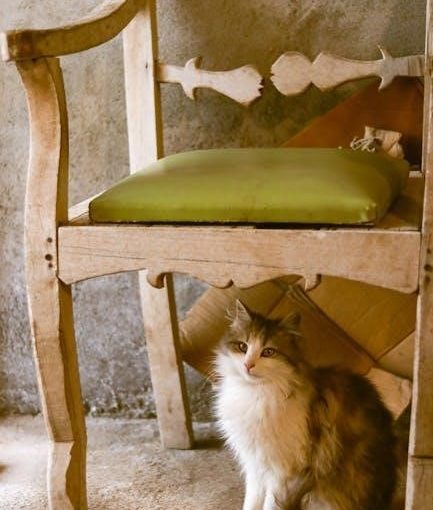The Petour Automatic Cat Feeder Manual provides a comprehensive guide to setting up and using your programmable feeder. Designed for convenience, it allows scheduling up to 14 meals daily, ensuring your cat’s feeding needs are met effortlessly. With features like voice messaging, dual power supply, and portion control, this feeder offers a reliable and customizable solution for pet care.
Overview of the Petour Automatic Cat Feeder
The Petour Automatic Cat Feeder is a programmable dispenser designed for dry or semi-moist food, offering up to 14 daily meals with a 4L capacity. It features dual power supply, voice messaging, and portion control, ensuring customizable feeding schedules. The transparent food tank allows monitoring food levels, while the stainless steel bowl and lock lid provide durability. This feeder is ideal for pet owners seeking a reliable, flexible solution for their cat’s feeding needs, combining advanced features with user-friendly design for seamless operation.
Key Features of the Petour Automatic Cat Feeder
The Petour Automatic Cat Feeder offers programmable feeding schedules with up to 14 meals daily, adjustable portion sizes, and a 4L food tank. It features a 10-second voice recorder to call your pet, dual power supply for reliability, and a desiccant bag to keep food fresh. The feeder includes a lock lid and stainless steel bowl for durability. Manual feeding is also available without disrupting scheduled meals, ensuring flexibility for pet owners. These features make it a versatile and convenient solution for managing your cat’s feeding routine efficiently.

Setting Up the Petour Automatic Cat Feeder
Place the feeder next to your pet’s existing bowl and allow them to adjust to the new device before activating it for a smooth transition.
Assembly and Placement
Assembly of the Petour Automatic Cat Feeder is straightforward and requires minimal effort. Place the feeder on a stable, flat surface in an accessible location for your cat. Ensure the feeder is level to prevent food from spilling. Position it near your cat’s usual feeding area to encourage acceptance. For pets new to automatic feeders, place the device next to their existing bowl without activating it initially. This allows your cat to familiarize themselves with the new feeder gradually, reducing anxiety and ensuring a smooth transition.
Programming the Feeding Schedule
Programming the Petour Automatic Cat Feeder is simple using the built-in LCD screen. Set up to 14 meals per day, with each meal dispensing 1-9 portions (10g each). Use the buttons to select meal times and portion sizes. The feeder operates on a 24-hour clock format. For manual feeding, press and hold the “Feed” button to dispense one portion without affecting the schedule. Test the settings by running a trial dispense to ensure accuracy. This feature ensures your cat’s meals are consistent and tailored to their needs, even when you’re not home.

Feeding Setup and Customization
The Petour feeder allows customization of feeding schedules and portion sizes to suit your cat’s needs. Manual feeding is also supported without affecting preset schedules.
Customizing the Feeding Schedule
Customizing the feeding schedule on the Petour Automatic Cat Feeder is straightforward. Using the LCD screen, you can set up to 14 meals per day, with each meal offering up to 9 portions. Each portion is approximately 10g, allowing precise control over your cat’s food intake. The feeder also supports manual feeding, which dispenses one portion at a time without disrupting the programmed schedule. This flexibility ensures your cat’s dietary needs are consistently met, whether you’re at home or away.
Manual Feeding Options
The Petour Automatic Cat Feeder offers convenient manual feeding options, allowing you to dispense food on demand without disrupting the programmed schedule. To manually feed your cat, simply press and hold the designated button to release one portion of food. This feature is ideal for those times when your cat needs an extra snack or if you want to feed them outside of their regular feeding times. The manual feeding function does not interfere with the automatic feeding plan, ensuring your cat’s routine remains consistent while providing flexibility for special moments.

Advanced Features of the Petour Automatic Cat Feeder
The feeder features a dual power supply, ensuring uninterrupted operation, and a 10-second voice recorder to call your cat during feeding times, enhancing convenience and personalization.
Voice Message Functionality
The Petour feeder includes a 10-second voice recorder, allowing you to pre-record a message to call your cat at feeding times. This feature enhances your pet’s routine by creating a familiar and comforting experience. The voice message plays each time the feeder dispenses food, helping your cat associate the sound with mealtime. This personalized touch adds convenience and reinforces training, ensuring your cat adapts smoothly to the automatic feeding system.
Dual Power Supply and Battery Management
The Petour feeder features a dual power supply system, supporting both USB power and battery backup. It uses 3 D-type batteries, which can last up to 6 months. The feeder automatically switches to battery power during outages, ensuring uninterrupted operation. A low-battery indicator alerts you when power is running low. Additionally, the feeder retains programmed settings during power changes, providing reliable performance. This dual power system offers peace of mind, especially during travel or emergencies, ensuring your cat’s feeding schedule remains consistent and uninterrupted.

Maintenance and Cleaning
Regularly clean the feeder to prevent food buildup and bacterial growth. Washable components include the food tank, bowl, and lid. Use mild soap and warm water for cleaning, then dry thoroughly to maintain hygiene and functionality.
Cleaning the Feeder Components
Regular cleaning is essential to maintain your Petour Automatic Cat Feeder’s performance and hygiene. Disassemble the feeder, removing the food tank, bowl, and lid. Wash these parts with mild soap and warm water, ensuring no food residue remains. Avoid using abrasive cleaners or scourers to prevent damage. Rinse thoroughly and dry with a soft cloth. Reassemble the feeder only when all components are completely dry. Cleaning regularly prevents bacterial growth and ensures your cat’s food stays fresh and safe to eat. This routine also helps maintain the feeder’s functionality and longevity.
Troubleshooting Common Issues
If the feeder fails to dispense food, check the power supply and ensure the battery is charged or plugged in. Verify that the food chute is clear and not blocked by kibble. If manual feeding doesn’t work, press the unlock and feed buttons simultaneously. For scheduling issues, ensure the time is set correctly and the feeder is in automatic mode. If problems persist, reset the device by holding the reset button for 5 seconds. Regularly cleaning the feeder and checking for obstructions can prevent many common issues and ensure smooth operation for your pet’s meals.

Design and Capacity
The Petour feeder features a sleek, user-friendly design with a 4L food tank, suitable for extended periods. Its transparent material allows easy monitoring of food levels.
Food Tank and Portion Control
The Petour Automatic Cat Feeder features a 4L food tank, providing ample storage for your cat’s meals. The transparent design allows easy monitoring of food levels. Portion control is precise, with adjustable settings to dispense 1-9 portions per meal, each approximately 10g. This ensures consistent feeding regardless of your cat’s dietary needs. The feeder also accommodates varying kibble sizes, though programming may require adjustment for optimal dispensing. Manual feeding options are available without disrupting scheduled meals, offering flexibility for unexpected feeding needs.

Pet Training and Safety
Helping pets adjust to the feeder involves placing it next to their bowl initially. The secure lid design ensures safety, preventing unauthorized access to food.
Helping Pets Adjust to the Feeder
Introduce the Petour Automatic Cat Feeder gradually to help your pet adjust. Place the feeder next to their existing bowl without turning it on, allowing them to explore it. Fill it with food to familiarize them with the new source. Once comfortable, activate manual feeding to dispense portions, associating the feeder with mealtime. Record a voice message to signal feeding times, creating a consistent routine. Clean the feeder regularly to maintain hygiene and ensure smooth operation. Be patient, as each pet adjusts at their own pace.
Safety Features for Pets
The Petour Automatic Cat Feeder includes several safety features to ensure your pet’s well-being. A secure lid prevents pets from accessing the food tank unnecessarily, while sensors detect blockages to avoid dispensing issues. The feeder’s design prevents overeating by controlling portion sizes. Voice message functionality helps signal feeding times calmly, reducing stress. The dual power supply ensures continuous operation, even during power outages, keeping your pet safe and fed. These features work together to create a reliable and secure feeding experience for your cat.
Final Tips for Using the Petour Automatic Cat Feeder
For optimal use, place the feeder near your cat’s usual feeding spot and gradually introduce it to help them adjust. Regularly clean the food tank and tray to maintain hygiene. Monitor battery levels and ensure the feeder is on a stable surface. Use the voice message feature to reassure your cat during feeding times. Adjust portion sizes based on your cat’s needs and food type. Finally, refer to the manual for troubleshooting and ensure all settings are programmed correctly for seamless operation.